SchoolZone/Google Apps
SchoolZone
SchoolZone is a secure web portal that is designed to provide parents and students with school and student information. You will find School Newsletters, progress reports, attendance records, notices about overdue library books, achievement results and links to great online resources. SchoolZone is available any time and on any computer connected to the internet, from home or work. Some schools may even post information about parent council meetings, volunteer opportunities and school assemblies - making it easier for you to find out about school happenings without sending home lots of paper. SchoolZone is an important tool for our school and we encourage you to support us in our effort to improve communication between school and home by signing onto SchoolZone regularly to check for updates.
Google Apps
Cloud = applications that are on the internet, and not on your computer. With more student-owned devices coming into schools every year, and with the shift from wired to wireless access, it is essential that students are provided with a consistent set of learning resources anytime, anywhere. By providing our students with Google Apps through SchoolZone, new teaching and learning strategies will be adopted and developed to support student learning anytime, anywhere with single-sign-on access.
Students at this school now have access to Google Apps for Education through SchoolZone. Google Apps allows students to communicate and collaborate using Google powered email and calendars, and make documents, presentations and websites easily. Accounts are created and administered through District Technology and using Google Apps Education Edition. See more information including an overview of Google Apps in EPS, info on how to use Google Apps, and information about the portal and privacy.
What implications does this have for students? Students will now have access to their files, school email, grades, calendars, and collaborative tools to create documents, presentations, and sites whenever they have access to the internet - at any time, from most types of devices. Teachers will continue to post assignments and class information to SchoolZone, but now these include online, collaborative documents. Not sure what that means? Check out this presentation...